Complete Guide For Quality Management In Odoo 13 |CandidRoot Solutions
Complete Guide For Quality Management In Odoo 13 |CandidRoot
Solutions
In a business, You
need to adapt quality control to deliver products to your customers. In order
to deliver a good quality product, It is required to process Quality Checks
before completing production. The product must be passed through various
quality checks at different stages of production.
Let’s discuss
complete details about the Quality Management module of Odoo.
Install Quality Module
Once We open a
quality module in Odoo, We can see the Kanban view of the Quality module with
the Quality Teams.
In your business if you need more than one Quality Teams then you
can easily create it.
To Create Quality Team, Quality → Configuration → Quality Teams
and Click on Create button.
You can fill all the details and Create
a new quality team and Save it.
Now We can see two teams of Quality in
the overview of the Kanban view.
Quality Control Points
Now We can create the quality control
points under the Quality Control Menu and we can specify Quality Control Points
for products to check it, I.e How these quality points should be checked and
what to check ?
Go to Quality → Quality Control → Control Points
Once
You click on the Create button you can define Quality Control Points.
This is the Form where you can create
Quality Control Points.
Title: Define name of the
control point
Product: Select the product to check the quality
Product variant: Select product variant If the product has any variants
Operations: Select the operation for which need to conduct the quality
checking
In Business, There are some operations like,
- Delivery :
Define quality check at the time of Product delivery
- Receipts :
Define quality check at the time of Product receipt
- Manufacturing : Define quality check at the
time of Product manufacture
After that there is option of,
Control Type : Here we can mention at what intervals we need to do quality
check in our business.
i.e For All Operations, Randomly
and Periodically
Type: Define some types
of quality check,
- Text
- Take a Picture
- Pass or Fail
- Measure
Team : Define Team for Quality Check
Responsible : Define Responsible person for Quality operation
Let’s check how it works,
Here we have the quality check for the product Cabinet with
Doors at the time of delivery.
Now, We will create a
Sales Order with the Product Cabinet with Doors and click on its delivery Order.
Now in the delivery
Page, We can see that Quality Check is Active now.
Now
once we click on the Quality Check button, It will redirect it to another page
in which all the products are listed which are under Quality Checks.
Now Click on the Product : Cabinet with Doors
Here we can click on Pass or Fail after checking Quality of
Product after that we can able to process Delivery Order of that product.
Or
We can click on Quality Checks On Delivery Order
Once We click on the
Quality Checks button, It will open with one Pop-up window where we can define Pass or Fail for this product.
You can click on
smart button Quality Checks and it will open another window where we can see the status of Quality
Checks.
You can also check Quality Checks From Quality App.
Go to Quality → Quality Control → Quality
Checks.
It will open with the same window of Quality check where we can
see all the products which were gone through Quality check and their status.
Now, Let’s Check What happens if the
Quality Check Fails?
When we are delivering a product, At
that time if product damage or any other problem then Fails in the Quality
Check.
This kind of scenario, The “Quality Alert” button
will appear and “Quality Check” Smart button will be with RED Color.
Once We click on the “Quality Alert” button, It will open another window
with Quality Alert.
Here, We can mention following details,
Title: Define the title of the alert.
Product and product variant: It will automatically filled by clicking the quality alert
of that product.
Lot: Define the lot number of the product
Team: Here we have to mention the quality check team here
Root Cause : Define main reason or cause of the quality check fails
i.e Parts Quality, Defective parts etc
Description: We can add some description about the quality issues
Corrective actions : Here we can mention the corrective actions by which we can
solve this issue
Preventive actions: Here we can mention the preventive actions by which we
can prevent this issue
You can see created Quality Alert by its corresponding
quality team
Once
we click on Quality Alerts, We can see different stages of this alert, Status
of Alert until the issue has been solved.
·
When New
Alert Will come it will be in New Stage
· When the Alert is verified by team then it will go to confirmed stage and it is easy to Drag & Drop to any stage
· Once Corrective action proposed it will go to “Action Proposed” stage
· At the last once issue has been solved, It will go to “Solved” Stage As per business operation we can create stages and even delete it if it is not required.
Conclusion :
This is all details about Quality
Management in Odoo 13. You can get more information about Quality Management
with Odoo and Odoo services from us. CandidRoot, Odoo Service Provider
Company is always ready to help you with all
your issues related to Odoo and provide various Odoo services like Odoo implementation, Odoo integration, Odoo
Customization, and much more.
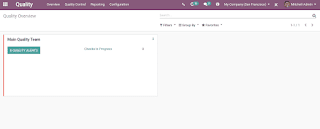
















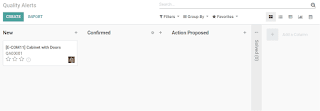

Comments
Post a Comment