What Is New In Odoo 14 ? | Odoo 14 Features | CandidRoot Solutions
Odoo is User-Friendly, Quick and efficient ERP with support for small businesses which is a key highlight of Odoo. With the ease of ERP software, Odoo has also made a good place in the ERP business. The new version Odoo 14 will surely give a boost to all business sectors by ERP solutions for improving their business.
Odoo focuses on improvements of all existing features while releasing new versions. In each new version Odoo is always providing more new and sophisticated features as well as enhancement on all existing features.
Key Features Of Odoo 14
In this blog we will see the key features of Odoo 14. We will look at new features of Odoo and understand enhancements in existing features.
Smart Date Picker
Smart Date Picker is a new feature introduced by Odoo in v14. It is useful to set up the closing date of Project, Manufacturing of Product, Lead Closing date etc. You can set a closing date by just adding plus or minus year or month or days. I.e If a user wants to set a closing date of 3 years ago then just have to type -3y in date picker to get a date of 3 years ago from existing date and same way +3y will use to get future date of after 3 years from existing date.

Spread-sheet Reporting
Odoo Spreadsheet feature is used in a business to generate accurate reports. This spreadsheet helps to get reports based on the database. You can easily get reports like Sales Revenue, Purchase Expense which will help you to prepare your budget efficiently. Also it will give you historical reports, Current performance reports to predict business growth. This function also helps you to get real-time updates on performance.

Data Cleaning Module
Data Cleaning Module in Odoo 14 will help users to sort the data and remove unnecessary data. It will sort data automatically and help you to sort new leads, Contacts and all other data provided to the software solution. It is easy to identify duplicate data and facility to merge duplicate data with this new module.

New UI For POS
Odoo 14 is a new User Interface in the Point Of Sale Module. The new feature of product configuration and email-receipt for the Purchase.
Product configuration in POS
It is easy to configure products using Product Configuration in POS. Users can create product categories and parent categories without any difficulty.

Receipt by Email
Receipt By Email enables the vendor to send a product’s bill to the customer by email. This is a simple process and it saves paper and customers can store this bill for long term if it is needed for warranty and service.

Ask For Confirmation
This feature is useful for Purchase and quotation management. It will help users to ask for confirmation from retailers or vendors before the product is delivered.
Expense Dashboard
Expense Dashboard is a new feature that has been added to Expense Module of the Odoo. It will help to quickly view all expenses and generate expense reports. The dashboard window will help you check quick view of Expense Date, Product, Employee Name, The Person name who made Payment, Taxes, Total Amount, Status of Report etc
Website Builder
In Odoo 14, Odoo has introduced an extended version of Website Builder which helps users to build more effective websites in a short period of time and it is the best website building tools in the industry.
You can improve your website with a professional look and other new building blocks to improve the feature of the website.

New Blocks will be added
· Different Charts
· Countdown Snippet
· Background Video
· Titles and Subtitles Snippet
· Website Timeline Management
· Introduce and Prioritize Features of The Firm
· Auto Pop-up Snippet
· Price-List Report
· Dynamic User Approval
· Two-Factor Authentication
· Recurring Task Setting
· SEO
Odoo 14 offer Forecast Support
In Odoo 14 facility to get assistance on Forecast of Sales and Quotation, This will help for benefits manufacturing sales and purchase operations.
Purchase Dashboard
The Purchase Report In Odoo 14 will help you to get a clear view of Orders and Products so you can easily get a quick view of Purchase Order. Users can get the details of Purchase Order, Vendor Details, Purchase Representative Details and deadline of Order. Status of RFQ like To be Sent, Pending and other details can be accessed from Dashboard. It is easy to get an idea about Total Cost and Status of RFQ.
Editable Manufacturing Order
Odoo 14 is with a facility to Edit Manufacturing Order. Users can Edit the product details and Edit order details. This process can be easily done by Manufacturing Modules.
Search Panel For Apps
Search Panel For apps is available in Odoo 14 so you can easily identify the relevant module of every app to find the applications. The Modules like Sales, Accounting etc on the left-hand side and the user can click on the module he wants and select it.
Improved Inventory Management Module
In Odoo 14 Inventory Management Module is improved and main focus is on inclusion and availability date of different products which are supplied by the firm. Also facility to generate reports on stock levels.
In Odoo 14 stock level is maintained from statistics rather than keeping setting of Minimum and Maximum stock level.

Smiley Widget
When you are using Smiley in communication, It will become more personal so by considering it, Odoo 14 has introduced Smile Widgets. It will be used while sending messages to the buyer or vendor and it can also be
used while sending quotations.
Apart from this Odoo 14 has wide range of other features like
Schedule Activities From The List View
Enhancement In List View
Event Enhancement
Microsoft Calendar Syncing
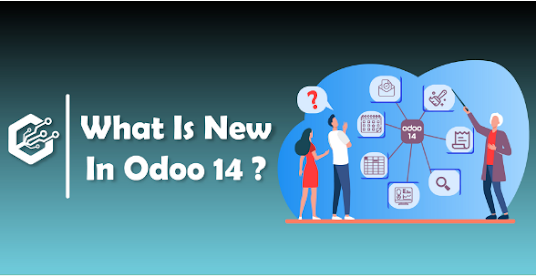

Comments
Post a Comment